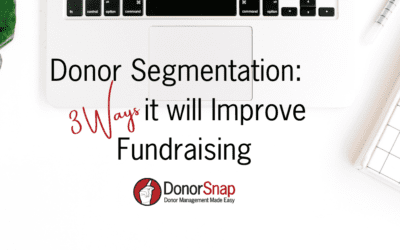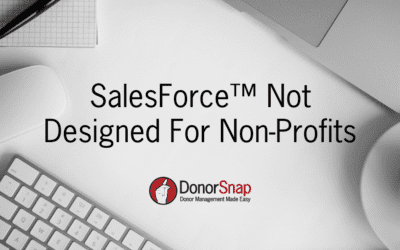Your Contact database (Donor Management System) is one of your organization’s most vital assets. Unfortunately, most organizations don’t take the time to ensure that their database is properly cared for and kept up to date. Everyone vows to keep the database current, but since organizations don’t directly see the costs associated with having bad data, it generally it ends up being one of the lowest priority projects. Sometimes these costs appear minimal (wasted postage and material for bad addresses), but the reality is that the hidden costs associated with bad data – losing track of possible donors, failure to notice a change in giving patterns or alienating a donor by failing to acknowledge your gratitude for their gift – can have much higher costs.
To avoid these costs, it’s important to keep your database current through regular maintenance, rather than leaving the task for that elusive day when you have time to get to it. The following are some simple tasks you can perform that will go a long way toward ensuring the quality of your system:
At Time of Design
There are certain considerations you should make prior to implementing the database that can ease the time required for future maintenance:
- Limit the use of User Defined fields for each Contact to information that is critical to your organization and worth the cost of maintaining. It’s easy to get carried away specifying fields of data that you want to collect on a Contact. However consider that any information you collect, you’ll need to maintain and collect on other Contacts. For example, it might be interesting to know what college an individual graduated from but if you don’t plan on collecting this information on all your Contacts and querying, sorting and reporting on this information, do you really want to start to collect it? Ask yourself if it’s a “nice to know” or a key piece of information that effects how you’ll interact with this Contact. If it’s a “nice to know” piece of information, put it in the user notes and not on the Contact’s master record.
- Restrict User Defined fields to information that is relatively static in nature. A birthday may be a good piece of information to maintain on a Contact since it remains the same every year, but their age is not, since that information would change and need to be updated each year. Try not to keep information that is constantly changing in the Contact’s master record.
- If you are using an in-house solution for your Donor Management system, make sure that it is only run on one computer and that backups are not accidently used for entering live data. More than one organization has inadvertently started to use an old backup file to enter current activity. By the time the error is found, the records become a tangled mess to recreate.
- Use standardized drop down boxes wherever possible. Everyone abbreviates differently and ultimately, relying on individuals will result in some unique data in your system. For instance, you may have the following titles for a Contact: MR, MR., Mr, Mr., Mister, mister. Although they all may mean the same thing to you, they all look different to a computer. Try to standardize as much information as possible and preset the choices in your system.
Annually
These tasks should be performed at least once per year. They are relatively low in cost and generally pay for themselves in reduced mailing costs and saving of resources:
- Export your active database to a mail scrubbing service to have the validity of all your addresses checked. These services are relatively inexpensive and can quickly and electronically let you know which addresses have changed and which ones are bad with no hope for delivery. Once you receive this information back, update your database accordingly.
- Use an emailing service that provides feedback on email delivery at least once per year for a mailing to your database. These services can and will tell you which email addresses bounce and are no longer valid and will also allow your customers to notify you if they do not wish to receive your emails. For smaller non profits, there are mail services such as MailChimp® that will allow you to send out an email campaign to up to 500 Contacts at no cost.
- Consider sending special mailings to lapsed donors to see if they still want to be part of your mission. After several years of inactivity and no contact, consider inactivating Contact records to save the cost of mailings.
Quarterly
These maintenance functions should be done a few times per year rather than annually:
- Scan your database for potential duplicate names or addresses. No matter how much you try telling a Contact how important they are to you, sending two of the same newsletters tells them they are just part of a database. Duplicate names are inevitable, so you need to constantly be on the lookout for them when entering new Contacts and periodically scan your database.
- Prepare donation analysis reports for the Board to review to ensure accuracy of information coding.
Monthly
These tasks do not need to be done daily or weekly, but should be done at least once per month:
- Visually scan your database to see if there are obvious errors. Names with no addresses, missing cities, states or zip codes are generally easy to spot and easy to correct. This task should take no more than 30 minutes each month to ensure the quality of your data. The more you utilize volunteers to help maintain your database, the more often you should perform this function.
- Run a donations received report for the past month and ensure that it equals the accounting records for the organization. Follow up on any discrepancies to ensure that money received was actually deposited and money deposited was actually recorded in the database and acknowledged.
- Run a donation acknowledgement report to ensure all donations are listed as being acknowledged.
- If you have an in-house system, make sure you make a back up copy of the data and store it securely offsite.
Weekly/At Time of Event
As a general rule these are high importance tasks that should be done as quickly as possible:
- Record donations received.
- Send out acknowledgement letters to donors within 2-3 days of receiving their donations. (Ideally, these letters should have a personal note jotted on them.)
- Notify key stakeholders (Board Members) of significant donations. Oftentimes they will know more about a specific donation and can help ensure that it is coded properly.
- Enter change of address information as soon as return notifications have been received.
- When printing out a name tag for an event, consider using a two part form and printing out current contact information on the second half of the form. When giving the individual their name tag, ask them to verify the accuracy of their database information.
To get the most out of any donor management system and minimize the time needed for future database management, be sure to review your manual processes prior to implementing the system. And once your system is implemented, remember to make regular scheduled maintenance a normal part of your workflow.