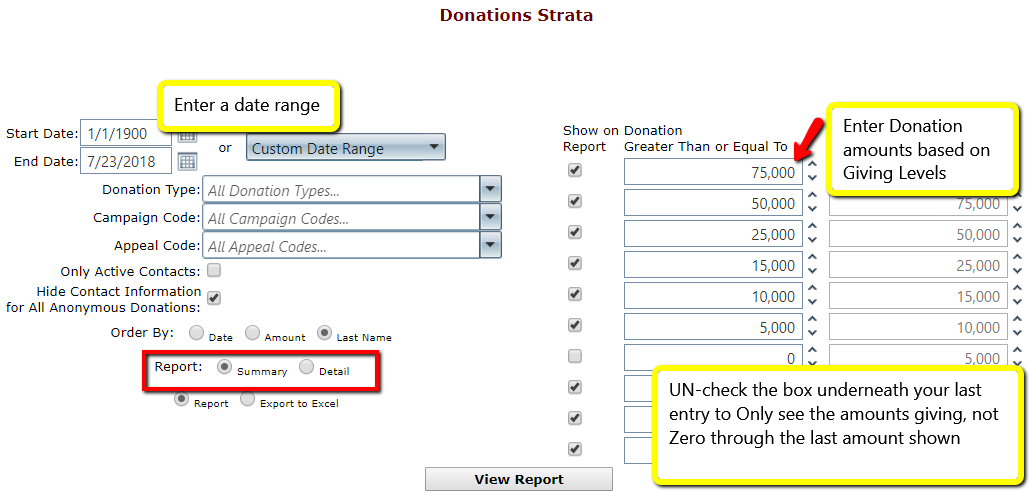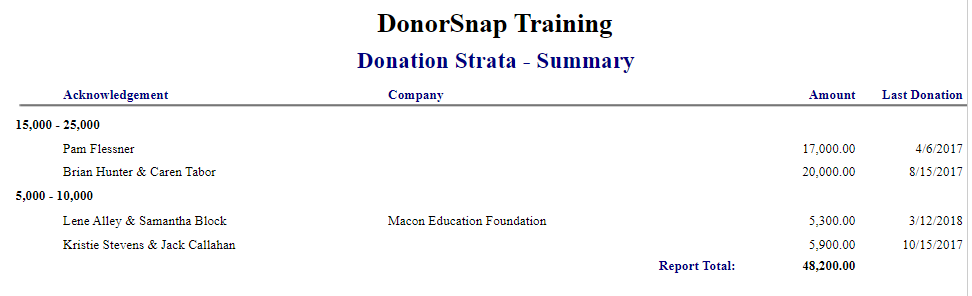Donation Strata Report
Reports > Fund Development > Donation Strata
The Donation Strata report is handy to find your Top Donors, those that have given over a certain amount (who’s given $5K or more), or a list of donors by giving level for end of year publications.
Step 1: Enter your Date Range
Step 2: Filter on drop-downs if needed
Step 3: Choose Summary (total of what they’ve given in that time period, for example, donors that have given over $5K In Total within that date-range) or Detail (will show any one-time donations of $5K within that time-frame)
Step 4: Enter your dollar amounts.
The View Report button will display the giving within the date-range supplied, as well as the date of their last donation.
Export to Excel will also display the giving within the date-range, as well as contact information such as Address, Phone Number, Email, etc.