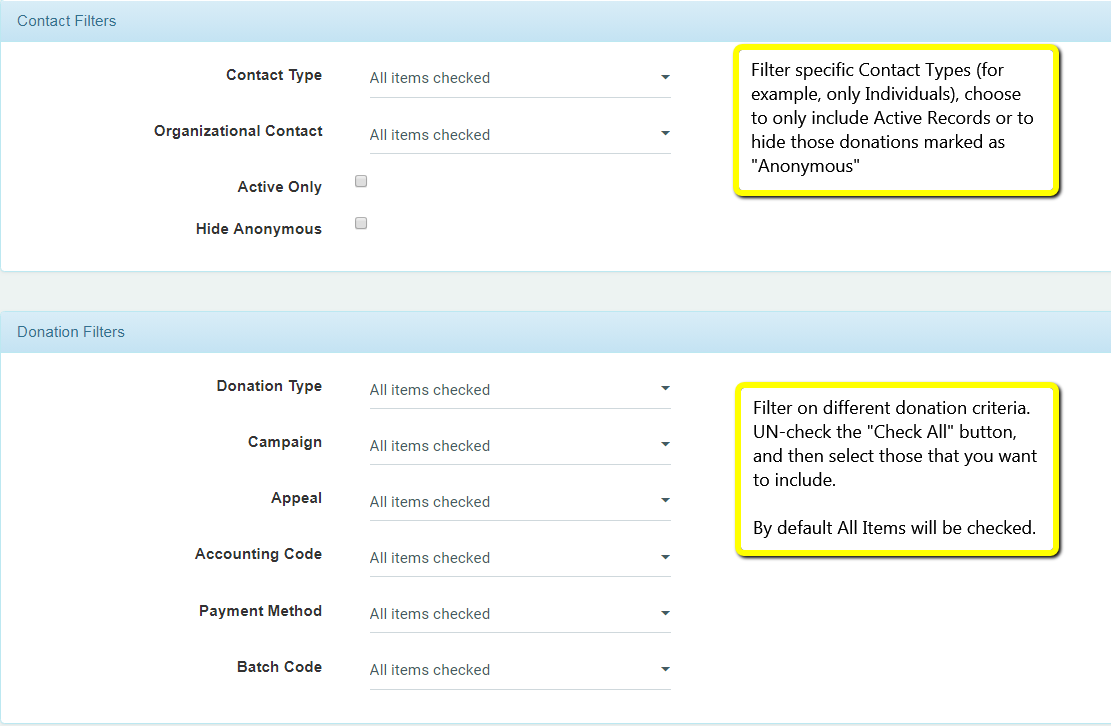Donations Received Summary Report
The Donations Received Summary report is an excellent report for Summarizing totals of all donations within a specific time-period, or for a specific filter (for an event listed as an appeal code, or all donations that went in to a particular fund).
Here is a video on the Donations Received Summary Report:
Load a Saved Report or Build a New Report
If you have previously saved reports, select one from the list and click Load to load those settings. Otherwise, enter your custom date range or choose a predefined date range (like “Last Year”).
Report Filters
Choose the contact and donation filters to apply to your report. All contacts and donations in your database have a selection for each of these fields, if you uncheck all of the options and the –Not Assigned– option in a filter, then your report will be blank.
Select the “Hide Anonymous” option to include the donation information, but remove the contact information for donations marked as anonymous. The name column will say “Anonymous” instead of the donor’s name.
Sort Results and Export
Export options:
- PDF – a printable report with a limited number of fields. Fits on a 8.5″x11″ sheet of paper
- Excel – includes all the detailed fields including addresses, phone numbers, and user defined fields
- Viewer – quickly view/preview the same as PDF, but visible on the screen in DonorSnap without needing to download a file
- Labels – generate a PDF file of labels for all contacts in your report.
- Schedule Email report – after saving your report settings, this option will appear. Reports can be emailed on a one-time/daily/weekly/monthly/quarterly basis to any email address.
Related Pages:
Donations Received report (for detail list of all donations)
How (and why) to Save Reports
Emailing Reports