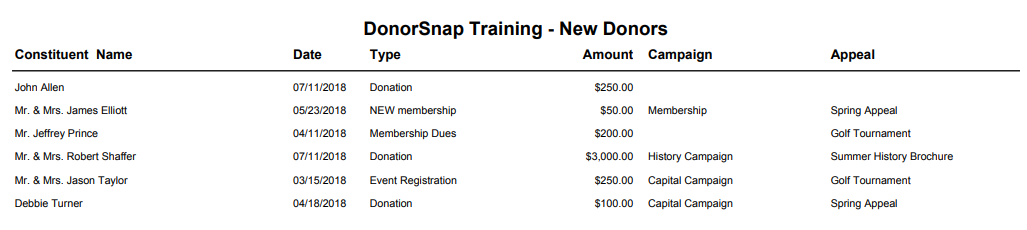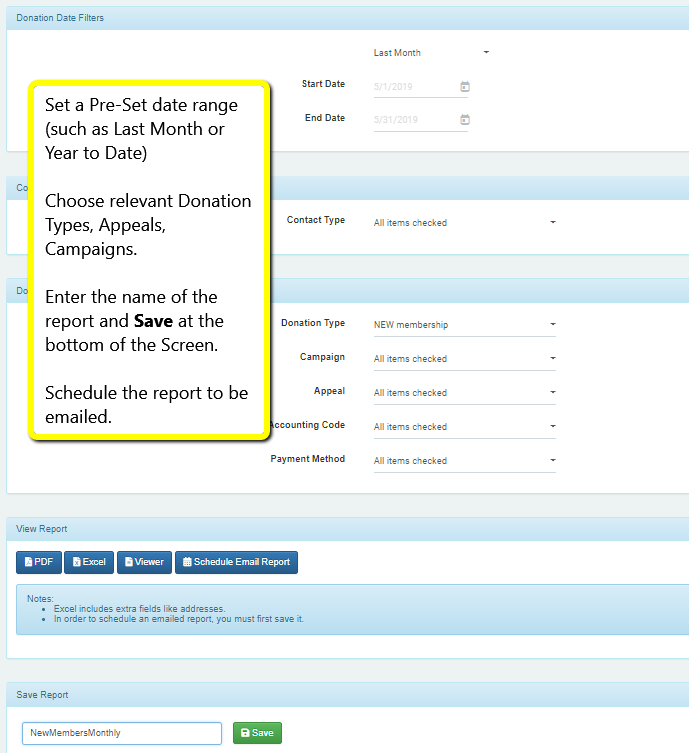Reports > Donation Activity > Non-Giving
The Non-Giving report shows contacts who have not given to the particular campaign, appeal, date range or other selected filters.
**Note: The current video shows the old version of this report with both giving and non-giving options. It has since been simplified to only find non-donors. For a report of donors, use the Donations Received or Donations Received Summary reports instead.
Related Pages:
Donations Received Report
Donations Received Summary Report
Reports > Fund Development Analysis > Periodic Comparison
The Periodic Comparison report exports your donation totals in different time periods to Excel. With this report, it’s easy to compare things like donations by donors for the past 5 years or the performance of each campaign or appeal month after month.
Continue reading “Periodic Comparison Report”
Reports > Fund Development Analysis > Donor Retention Report
The Donor Retention Report gives a comparison between two periods, as well as the Donor Retention Rate between those periods. Continue reading “Donor Retention Report”
Reports > Fund Development Analysis > New Donors
The New Donors report will pull out those that have made their FIRST donation that matches your donation criteria within the time-period provided.
The Report viewer will generate to PDF and show all new donors and what their first donation was for.
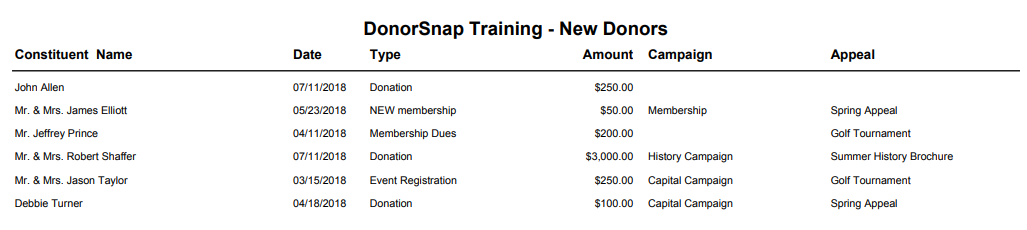
The Export to Excel will have the same information but additional contact information, Address, Phone, Email, etc., in spreadsheet form.
Remember that with All Standard reports, you can set your criteria in advance and Save that report. Saving the report allows it to then be emailed, or loaded from this screen at a later date. Following New Donors is a fantastic report to have periodically emailed to your Executive or Development Directors so they can follow-up personally.
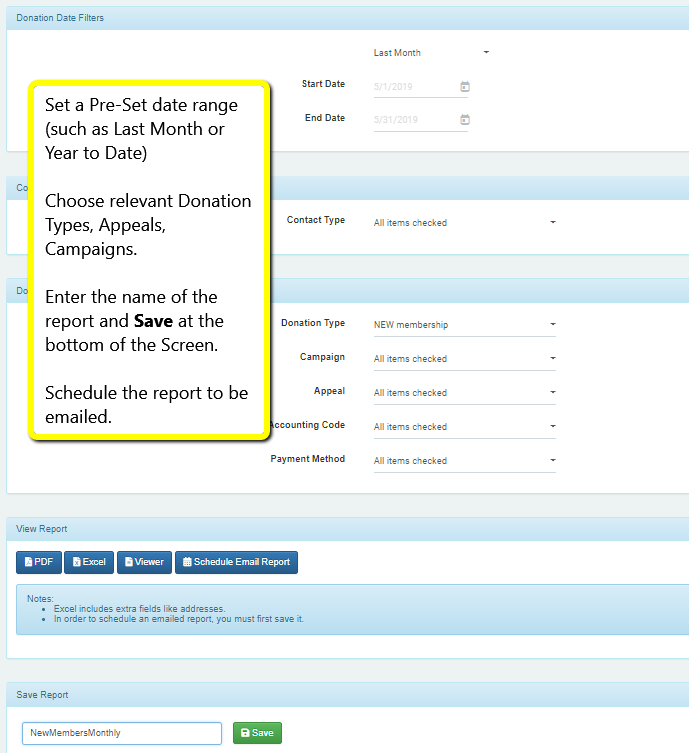
Reports > Fund Development Analysis > LYBUNT
Looking for Lapsed Donors? This is it! LYBUNT means those donors that gave “Last Year But Unfortunately Not This year.” Continue reading “LYBUNT Report”